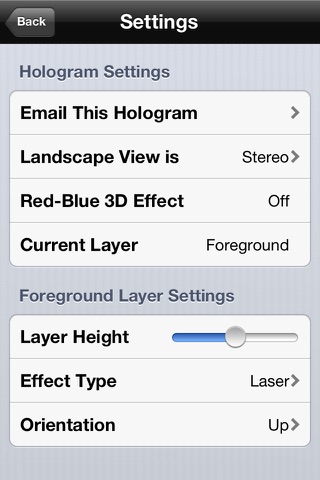send link to app
Holograms app for iPhone and iPad
4.0 (
4800 ratings )
Photo & Video
Entertainment
Developer: MachWerx
1.99 USD
Current version: 2.11, last update: 8 years agoFirst release : 06 Jun 2009
App size: 17.29 Mb
Create virtual holograms on your iPhone or iPod Touch in three easy steps!
1) Use the camera or select an image in your photo library. 2) Use the the touch screen to add depth to the image. 3) Use the accelerometer to tilt back and forth to see the image in virtual 3D!
With Holograms, you can take your photos and turn them into virtual holograms. Tilt your device back and forth to see the the 3D effect. You can also use it to distort images and add various effects like "Laser", "Rainbow", or "Fountain".
Watch the demo video at http://machwerx.com/apps/holograms to see it in action!
Pros and cons of Holograms app for iPhone and iPad
Holograms app good for
This app is awesome, Its suprisingly fun to turn anything 3d.
that the slidebar at the bottom is the brush size adjustment. you should make that clear in the ui.
i also need a zoom function for getting the details.
one more request. can you put edit/save(or view) toggle button somewhere at the edge of the screen? I keep on double tapping back from full screen, accedentally giving an extra tap, and getting a blob in the center of my finished work.
all that, but great app none the less
This app is simply awesome! By far one of the most impressive app on the iPhone. It can do things that I never imagined the iPhone could do. Definitely worth a buck.
What an amazing little app!
Never thought Id be able to turn my photos into virtual Holograms like this.
The anaglyph 3D effect-- when worn with red-blue glasses--is especially cool.
No 3D glasses? Just turn that option off, and you can enjoy your Holograms in full color!
Not exactly intuitive to use, which is probably where most of the low ratings come from. But once you get used it, you can get create some fantastic effects.
This app makes a 3D map of a picture where you can move parts up and down with the accelometer it does not make a optical illusion like i expected
Some bad moments
I have to say this is probably the most poorly made app that I have seen. It does not do what it purports to do. A lousy interface, a lousy experience, lousy results. A waste of money, I cannot recommend it.
It is a great app but is not working on ios 5. Please update! :)
Ill put back again the 5 stars once upgraded. :)
Pretty nifty little app when it works. Too bad it hardly ever works. Keep getting memory errors even after rebooting iPhone. App needs work. Its unusable as it is now.
Its a cool program, where less is better. It works the best if you dont go overboard with the effect. Brush lightly or things get crazy.
What it badly needs is an undo function. Once you mess up, you pretty much have to start over. Also, it needs to have a threshold on how sensitive it is to shaking. Its just silly how it wobbles around. If it could have a "sticky" value to control the wobbles it would be great. It also needs a tilt limit. It needs to stop stretching at some point so it doesnt distort.
Also it needs a way to protect files. Ive already managed to accidentally screw-up the pre-made "Laser Cat" file, and have accidentally touched a file I was viewing and messed-up the effect.
One last thing. It would be useful if you could choose your own anaglyph colors. I dont have any red/blue glasses, but I do have some red/green.
From what Ive seen it looks awesome, but detail is a must as in size of brushes, and even perhaps saving it on the image to share would be just outstanding but there another problem with the image size it only does vertical but not horizontal, there just acouple fix up so that tha app would the most awesome app ever for images, lots of update its a must so that it can succeed, but so far its ok
Did one picture in 3d then it stopped working on my iPhone 4. I want my money back. Its just black where photos should be. Ive turned off/on the phone twice and it still doesnt work.